Tutorial:
How to get my Make Place Build Ingame
Which Plugins do I need?
You will need 2 Plugins to be able to use a .json file and apply to your home.MakePlace(to load and apply the .json file):
https://raw.githubusercontent.com/jawslouis/MakePlacePlugin/master/MakePlacePlugin.json
BurningTheHouseDown(for your game to be able to set items where it normally can't be set): https://raw.githubusercontent.com/LeonBlade/DalamudPlugins/main/repo.jsonYou will need to copy these into the experimental tab of your Dalamud Settings & install them!
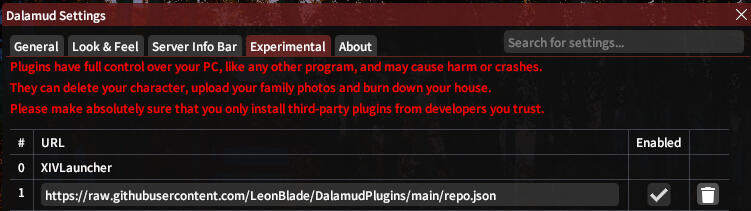
What next?
Follow these Steps!- open the furniture+dye list that comes with your build.- purchase or craft all the listed furniture & dyes and dye as noted in there- place all the items in your house/room; the placement does not matter!-stay in the housing/rotation menu & type /makeplace into your chat to open the menue.- load the .json file- check if you have all the correct furniture placed! everything missing will be marked as grey in the appearing list- if everything checks out, press "apply layout" - however, if you have a slower pc, set the number next to this to 600 or higher. This will determine how quickly the items will be placed. If your game crashes, the number was too low and your system could not handle. Just log back into the game & repeat the steps and insert a higher number into the field.- once it is done, it will say "finished applying layout" in the chat window; check if everything is at it's place, if not go through the list. Every item that is not at the correct place will have greyed out coordinates. Just press the button that says "set" on the right side to set it manually.
- makeplace does not always place things 100% correctly! you may have to do minor adjustments depending on your district, house size etc.
Congratulations - your build is finished!